Office 365 Partners in Bangalore
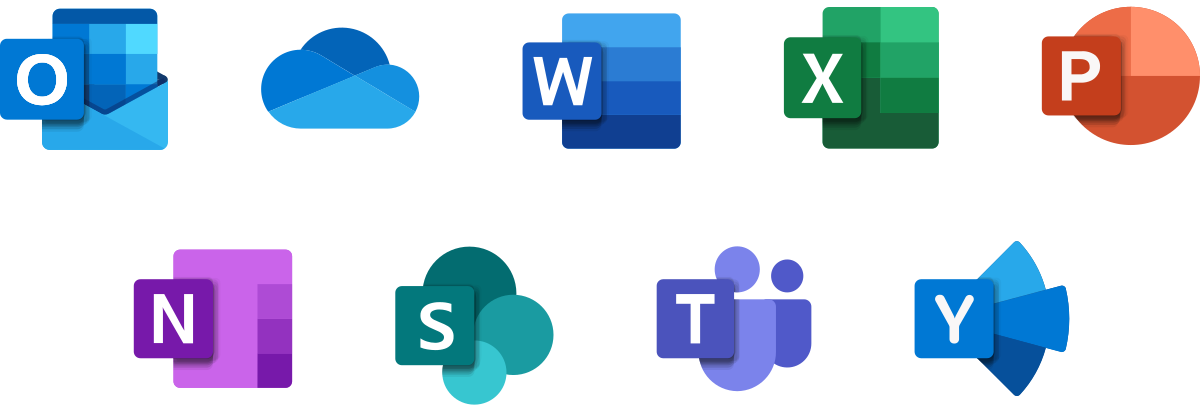
Vays Infotech: Your reliable Microsoft office 365 partner in Bangalore
Vays is your trusted partner for Office 365 in Bangalore, along with our expertise in Microsoft 365.
Microsoft 365, a cloud-based productivity suite, offers a comprehensive range of services, including email, calendar, collaboration tools, file storage, and business intelligence. Businesses of all sizes favor this solution.
With over 25 years of experience, Vays Infotech proudly serves as an official Microsoft partner, delivering Office 365 services throughout Bangalore.
Why Choose Vays Infotech as Your Office 365 Partner?
Expertise
Safe & Secure
Support
As Office 365 partners in Bangalore, we offer 24/7 support, which ensure continuous operations
Industry experience
Flexibility
High Quality
MICROSOFT OFFICE 365 PLANS FOR YOUR BUSINESS
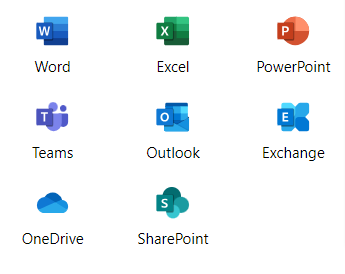
Microsoft 365 Business Basic
(Annual subscription–auto-renews)
GST extra as applicable
Web and mobile apps and services:
- Web and mobile versions of Microsoft 365 apps only
- Chat, call, and meet up to 300 attendees
- 1 TB of cloud storage per user
- Business-class email
- Standard security
- Anytime phone and web support

Microsoft 365 Business Standard
(Annual subscription–auto-renews)
GST extra as applicable
Desktop, web, and mobile apps and services:
- Desktop versions of Microsoft 365 apps with premium features
- Easily host webinars
- Attendee registration and reporting tools
- Manage customer appointments

Microsoft 365 Business Premium
Everything in Business Standard, plus:
Advanced security
Access and data control
Cyberthreat protection
Authorized Microsoft office 365 Reseller Partner in Bengaluru
We, Vays Infotech, are the authorized Microsoft Office reseller in Bangalore, offering managed Microsoft 365 service solutions for small businesses and enterprises. Partnered with Microsoft for over a decade, our services stand out with 24/7 availability. Our offerings include:
- Creating and maintaining client accounts.
- Adding and managing users.
- Configuring services as per business requirements.
- Strategizing for virtual team collaboration.
- Monitoring service health and system status.
- Managing Microsoft 365 licenses.
OneDrive for Business
Save, distribute, and arrange your files

Access from Anywhere
OneDrive for Business is a collaborative platform for secure file access across devices. Easy file sharing within Microsoft 365.
Features of Onedrive
1. Access Anywhere: You can edit and share your files on all your devices at any time, anywhere. You get the freedom to access it.
2. Ensure Backup and Protection: In the event of losing your device, don’t worry. If you’ve saved your photos, videos, and documents in OneDrive, they are safe
3. Connect and Work Together: Stay linked while sharing your documents and photos with loved ones, and engage in real-time collaboration using Office apps.
Why Enterprises and SMEs Prefer OneDrive
Enterprises and SMEs choose OneDrive for Business with Microsoft 365 because it provides a range of business solutions, including file storage, sharing, and collaboration. This platform guarantees seamless connectivity and file access from anywhere in the world, and it boasts exceptional backup and security features. We can collaborate in real-time using Office apps. It simplifies data management, enhances productivity, and delivers top-notch security.
OUTLOOK

Microsoft Outlook features
The basic features of Outlook include the integration of the calendar, scheduling meetings, managing tasks, managing contacts, secure email encryption, access on mobile and cloud, collaboration and sharing, and more.
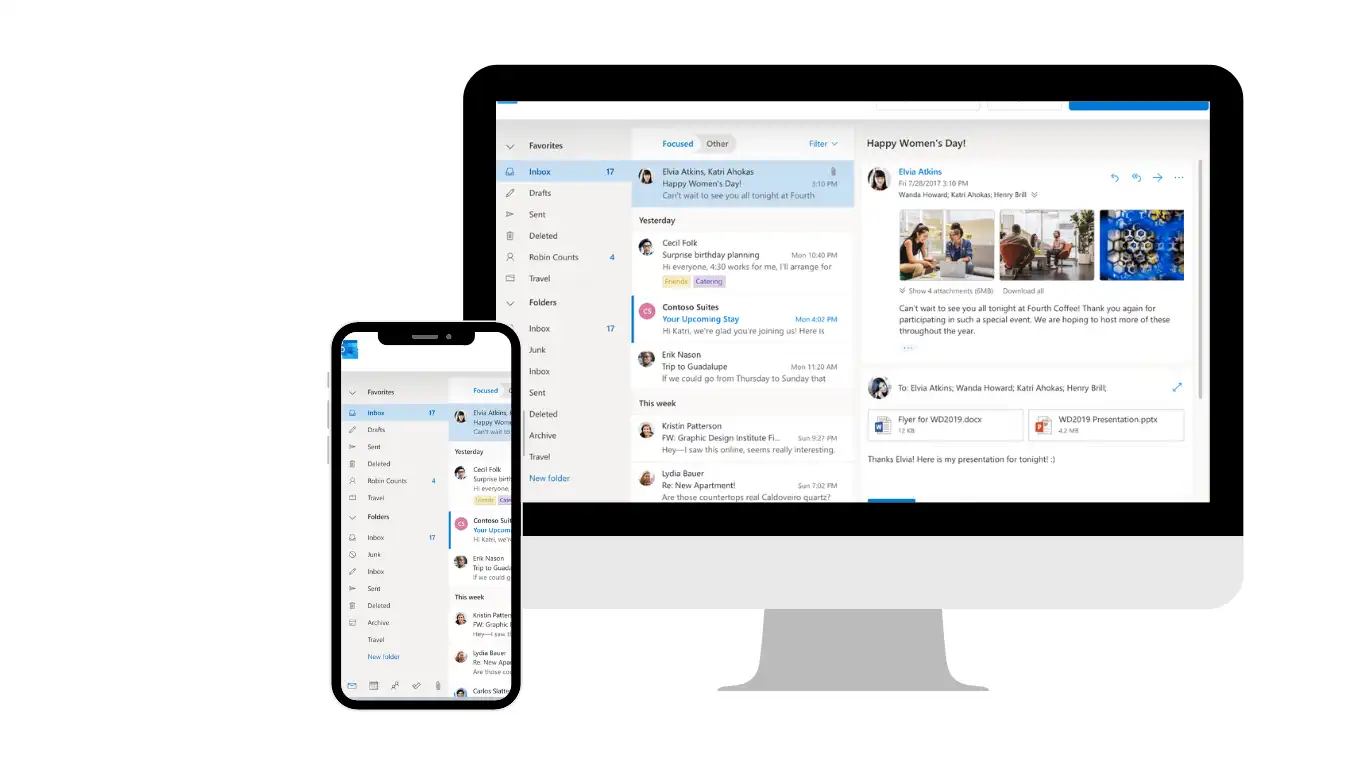
Integrate Calendar: Outlook’s calendar features allow users to schedule appointments, meetings, and events. It has additional features such as setting reminders, sharing calendars with coworkers, and synchronizing with other calendar platforms.
Schedule Meetings: Outlook enables users to schedule meetings by utilizing its calendar and email features. It provides tools for sending meeting invitations, tracking responses, and establishing recurring meetings.
Manage Tasks: Outlook’s task management feature allows users to create to-do lists, set due dates, prioritize tasks, and categorize them. They can sync tasks across devices, maintaining organization effortlessly.
Create Email Templates: Outlook supports users in creating and using email templates, streamlining the process of sending standardized emails or responses.
Manage Contacts: The contact management feature in Outlook empowers users to store and organize contact information, including names, email addresses, phone numbers, and more. Users can access contacts effortlessly while composing emails or scheduling meetings.
SHAREPOINT

Features of SharePoint
File and Document Management: SharePoint helps to manage documents and files efficiently. Users can collaborate easily with enhanced version history, multi-level security permissions, co-authoring, and a metadata structure.
Lists: SharePoint lists now offer advanced customization options, including conditional formatting and automated workflows. Users can easily create and manage lists through an intuitive interface, providing greater flexibility and efficiency.
Content Creation with High Communicative Impact: SharePoint Online now enables businesses to craft compelling corporate news, announcements, and other crucial communication materials. With modern templates and an expanded library, users can create captivating designs that leave a lasting impression.
Mobile Support: The SharePoint Online mobile app now empowers users to interact with sites and files directly from their smartphones. You can review documents, participate in discussions, and check tasks off your list; SharePoint mobile app support keeps you connected.
Azure Active Directory
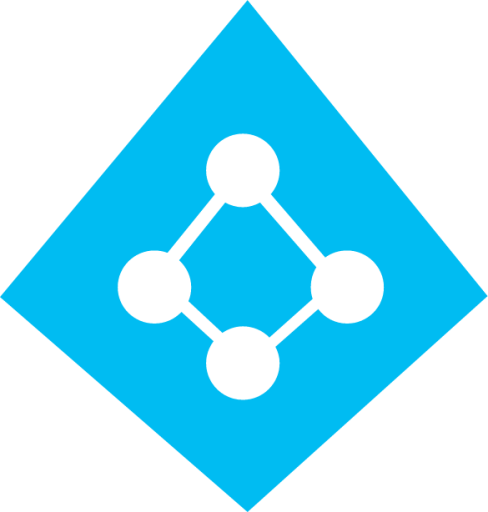
Features Of Azure Active Directory
Centralized Identity Management: Azure AD offers businesses a centralized platform for managing user identities, allowing them to control user access to various applications and services from a single location.
Hybrid Identity Management: For businesses with both on-premises and cloud environments, Azure AD facilitates seamless integration, enabling users to utilize the same set of credentials for both environments.
Application Management: Azure AD makes it easier for businesses to onboard and manage applications securely by supporting a wide range of pre-integrated applications and services.
Security and Compliance: Azure AD enhances security by offering robust features, including risk-based conditional access, threat detection, and identity protection.
Azure AD is specifically designed for cloud-based identity and access management. It centers around delivering identity services for applications and services in cloud and hybrid environments. It facilitates identities for cloud applications, services, and devices, while also enabling integration with on-premises Windows AD. Microsoft’s cloud infrastructure forms the foundation of Azure AD, ensuring it offers high availability, scalability, and redundancy.
FREQUENTLY ASKED QUESTIONS
FAQ
How do I fix Outlook performance issues?
Various factors can affect the performance of Microsoft Outlook, including the volume of data, the presence of add-ins, ongoing synchronization tasks, and more. To enhance Outlook’s performance and provide users with a seamless experience, consider these suggestions: engage in regular housekeeping, optimize cache files, adjust settings as needed, deactivate unnecessary add-ins, and ensure the software remains up-to-date.

