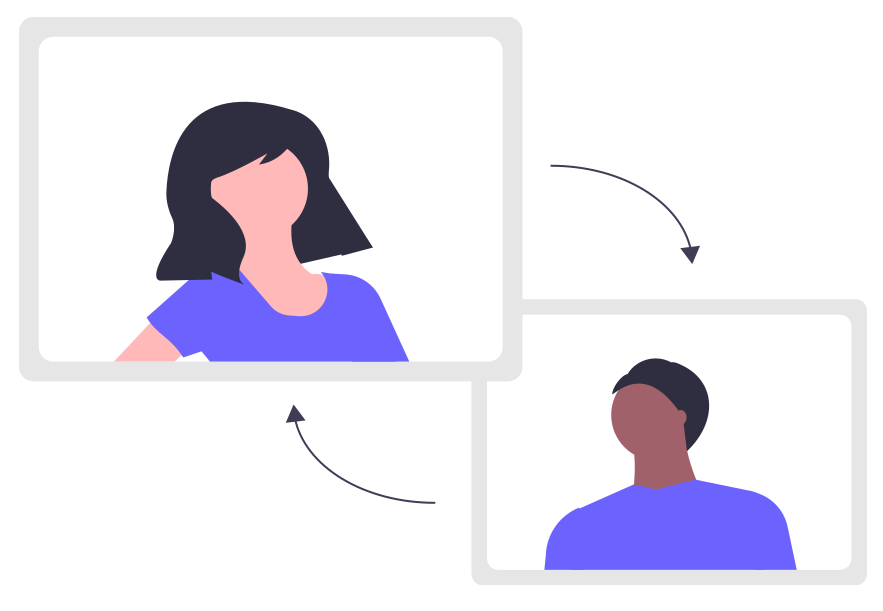Companies are adapting to the concept of remote working/ WFH (Work From Home). This is becoming increasingly popular, as Time and Productivity are crucial in this fast-paced world. WFH or remote working saves travel time, company resources, costs, and enhances employee productivity and work-life balance.
Even though working from home may be liberating and efficient, but comes with challenges of power, internet connection, phone connection and quality of gears like headset, web-camera, desktop setup, laptop, etc. Listed below are some essentials an Organization needs to enable work from home for productive, efficient and comfortable environment of their workforce and to ensure seamless connectivity.
Remote Work Accessories:
PDU: Power Distribution Unit
PDUs are used in Data centers, Testing Labs or in any environment where stacking of multiple devices like Blade Servers, Networking appliances etc in a Rack are required.
A PDU is designed to distribute and control electric power to multiple devices such as networking equipment, racks of computers, telecom equipment, servers, etc. within a data center. It is flexible, adaptable, and efficient. It monitors and tracks energy usage in a data center. The unique advantage being used during these days is the remote powering off/ on.
PDUs can be mounted horizontally inside or outside a rack mount enclosure. It is smaller in size and has fewer outlets. It is available in 1U (1.75 inches) of rack height or 2u (3.5 inches) of rack height.
PDUs can be mounted vertically inside or outside a rack mount enclosure. It is longer in size and has more outlets (up to 40). It is a 0U (zero U, meaning the usable Rack-Units are saved).
Some of the common PDU types are Basic PDUs, Metered PDUs, Monitored PDUs, Switched PDUs, Dual Circuit PDUs, etc.
Schneider Electric Switched Rack Power Distribution Unit
Switched Rack PDU AP7921B
The APC by Schneider Electric Switched Rack Power Distribution Unit (PDU) distributes power to devices in the rack. It can be monitored through Web, Telnet, SNMP, SSH, StruxureWare Data Center Expert interfaces.
Specifications:
| Electrical | |
| Input connectors | IEC-320-C20 inlet |
| Output connectors | Eight IEC-320-C13 outlets |
| Cord length | 8 ft (2.4 m) |
| Nominal input voltage | 208–230 VAC |
| Acceptable input voltage | 200–240 VAC |
| Input frequency | 50/60 Hz |
| Maximum current | 16A max total; 12A max/outlet (UL) 12A max total; 12A max/outlet (cUL) 16A max total; 10A max/outlet (VDE) |
| Physical | |
| Size (H × W × D) | 1.73 × 17.50 × 4.25 in (4.45 × 44.45 × 10.80 cm) |
| Weight | 5 lb (2.26 kg) |
| Shipping weight | 7.6 lb (3.4 kg) |
| Environmental | |
| Elevation (above MSL): Operating: Storage: |
0 to 10,000 ft (0 to 3000 m) 0 to 50,000 ft (0 to 15000 m) |
| Temperature: Operating: Storage: |
23 to 113° F (–5 to 45°C) –13 to 149° F (–25 to 65° C) |
| Humidity: Operating Storage: |
5 to 95%, non-condensing 5 to 95%, non-condensing |
| Compliance | |
| Safety | UL, cUL, CE, VDE |
| EMC | FCC Part 15 Class A, ICES-003, VCCI, EN55022, EN55024, AS/NZS |

Switched Rack PDU AP8953
The APC by Schneider Electric Switched Rack Power Distribution Unit (PDU) distributes power to devices in the rack. It has a sensor that measures the current that it and its attached devices use. It can be monitored through Web, Telnet, SNMP, SSH, or InfraStruXure Central interfaces.
Specifications:
| Electricals | |
| Acceptable input voltage | 220–240 VAC +6%, -10% |
| Maximum input current (phase) | 32 A VDE |
| Input frequency | 50/60 Hz |
| Input connection | 32 A, 3-pin IEC-309 |
| Input power | 7.4 kVA VDE |
| Output voltage | 220–240 VAC |
| Maximum output current (outlet) | IEC-320-C13: 10 A; IEC-320-C19: 16 A VDE |
| Maximum output current (phase) | 32 A VDE |
| Maximum input current (bank) | 16 A VDE |
| Output connections | 16 A VDE |
| Output connections | Twenty-one (21) IEC-320-C13; three (3) IEC-320-C19 |
| Overload protection (internal) | Two (2) 16 A, 1-pole hydraulic-magnetic circuit breakers |
| Physical | |
| Dimensions (H x W x D) (depth does not include toolless pegs) | 182.9 x 5.6 x 4.6 cm (72.0 x 2.2 x 1.8 in) |
| Power cord length | 3.0 m (10 ft) |
| Shipping dimensions (H x W x D) | 204.0 x 16.5 x 12.5 cm (80.3 x 6.5 x 4.9 in) |
| Weight/shipping weight | 7.6 kg (16.7 lb) / 9.9 kg (21.9 lb) |
| Environmental | |
| Maximum elevation (above MSL) Operating/Storage | 0–3 000 m (0–10,000 ft) / 0–15 000 m (0–50,000 ft) |
| Temperature Operating/Storage | –5 to 45°C (23 to 115°F) / –25 to 65°C (–13 to 149°F) |
| Humidity Operating/Storage | 5–95% RH, non-condensing |
| Compliance | |
| EMC verification | EN 55022 Class A, EN 55024, EN 61000-3-2, EN 61000-3-3 |
| Safety verification | VDE |
Headsets for Voice
Comfort, ease of use, staying connected are important for productivity while working at home. The success of any remote meetings depends on the Audio quality. So one needs the best headsets when working from home. Headsets are used over IP communications like skype calling and to do voice communications- so that you can work, take notes, grab resources to aid your discussions; as headsets are hands-free devices.
There are different types of headsets such as a wireless headset, noise-cancellation headset, and USB headset
Benefits:
- A plug-and-play video and audio solution
- Comfort, noise cancellation and good sound quality
Headsets are healthy to use as it reduces radio frequency radiation, stress on the neck and shoulder.
Sennheiser PC 8 USB On-Ear Stereo Headset
It is complemented with noise cancelling clarity that negates ambient noise to let the user hear and have high quality audio exchanges without any disturbances. It also includes an easy volume control in the form of a convenient in-line volume/ mute control unit which allows you to do adjustments sans fiddling with your computer settings.

Features:
Ø Excellent sound clarity and durability
Ø Noise canceling clarity
Ø USB plug & play
Ø Stereo sound
Ø Light & comfortable
Ø Easy volume control
Ø Two year international warranty
Web Camera
Some Computers, especially the Desktop Computers do not come with a Web camera, a very crucial requirement for Video conferencing. Even Laptops, may not have the necessary Camera quality like resolution. The Web Cameras have additional advantage, which the fixed ones lack, is mobility and maneuverability. Also it can be conveniently mounted.

Logitech C270 – With plug and play widescreen HD 720p video calling and the built- in noise reducing mic.
Specifications:
- Maximum Resolution : 720 pixel/30 frames per second
- Focus type : fixed focus
- Built-in mic : mono
- Field of View : 60 degree
- Universal clip fits laptops, LCD or monitors
- Cable length : 1.5 m
KVM switches/PC switches/Server switches: Keyboard, Video (Monitor), Mouse switch
Using KVM switch, an operator can control, access and switch between multiple computers and servers from a single console (keyboard, monitor, and mouse). KVM can be accessed locally or remotely over the internet through a standard browser; this technology is called KVM over IP, this product enables users to access and manage multiple servers from any location. KVM Switches are compatible with many operating systems (LINUX, Windows, MAC, Ubuntu, etc.). It saves physical space and hardware costs and increases productivity. It can be used in data centers where all servers are placed in a single rack, server rooms, control rooms etc. It allows the data center operator to connect to any server in the rack.

Aten KVM Switches
Rack KVM Switches – It consists of products such as 4-Port, 8-Port PS/2-USB VGA/Audio KVM Switch, and 8-Port, 16-Port USB HDMI/Audio KVM Switch, etc.
KVM over IP Switches – It consists of products such as 1-Local Remote Share Access Single Port DVI KVM over IP Switch, 1-Local/1-Remote Access 8-port CAT 5 KVM over IP switch with virtual media, 1-Local/1-Remote Access 16-port CAT 5 KVM over IP switch with virtual media, 1-Local/1-Remote Access 32-port multi –interface CAT 5 KVM over IP switch.
UPS (Uninterruptible Power Supply)
It provides power backup to your computer or other critical devices in case of any power outage or power issues as they are very prevalent in India, so it is necessary to use UPS to prevent your devices from disk corruptions, damages, crashes, other hardware failure, and critical data losses.
There are different classes of UPS such as Offline/Standby UPS, Line Interactive UPS, On-Line UPS, etc. based on the Technology For a small office – Home office set up, Line interactive can be choice, considering the blending of high efficient Off-line and highly available on-line Technologies. Back UPS from APC are a type of Off-line UPS. The Switch over time is critical for the deciding on a particular model of Offline UPS.

Schneider APC Back-UPS – Schneider UPS will not just ensure that the power backup is seamless when there is no input supply, but also ensures critical devices are protected against any power problems like voltage spikes and surges, which are common in home environments.
| Model | Load Connected | Back-UPS Time |
| APC Back-UPS BX600C-IN (600VA/360W) |
Desktop + Wifi Router + Display | 15 min |
| APC Back-UPS Pro BX1100C-IN (1000VA/600W) |
Desktop + Wifi Router + Display | 30 min |
| APC Back-UPS Pro BR1000G-IN (1000VA/600W) |
Desktop + Wifi Router + Display | 45 min |
| APC Back-UPS Pro BR1500G-IN (1500VA/900W) |
Desktop + Wifi Router + Display | 45 min |